这一篇主要做一些Hexo的后续工作。
1. 主题
1.1 安装主题
Hexo的主题列表
下载主题
$ git clone <repository> themes/<theme-name>
比如,我用的是next主题,命令行输入
$ git clone https://github.com/iissnan/hexo-theme-next themes/next
1.2 配置主题
全局配置文件 _config.yml 中 theme 一行改成想要的主题。
theme: next
2. 评论
目前评论系统用的比较多的是Disqus和多说。
2.1 Disqus
在Disqus官网申请新网站的 shortname
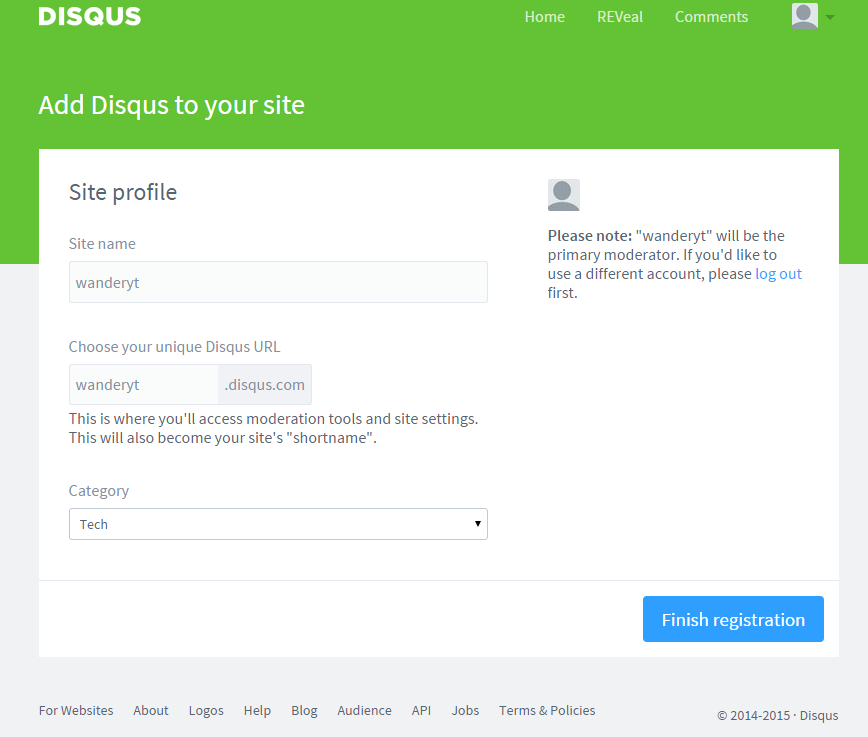
配置全局 _config.yml 文件
disqus_shortname: wanderyt
2.2 多说
在多说官网申请新网站的 shortname
配置全局 _config.yml 文件
duoshuo_shortname: wanderyt
3. Google统计
在全局 _config.yml 文件中添加:
google_analytics: UA-[TrackingID]-1
4. 图片显示
把图片放到 source/images 目录下

5. Sitemap网站地图
安装插件
$ npm install hexo-generator-sitemap
之后去百度/谷歌站长工具注册,并提交网站的sitemap。
将下面两行代码贴至主题中layout/_partials/head.swig文件。
<meta name="baidu-site-verification" content="LmCOIrwcO6" />
<meta name="google-site-verification" content="0ZYSkBO0_qFiD-ZU4ZG5y9iVG9b0OhuhIoYCBWPg6mk" />
6. Swifttype
Swifttype,可以用来生成站内搜索框。
注册后,Create Engine,并通过默认的搜索功能来生成安装搜索框。生成代码后可以再代码中看到自己的your-swiftype-key。
在站点的 _config.yml 中增加
swiftype_key: your-swiftype-key
7. jsFiddle
这是后来补充,作为程序猿经常要加入代码呈现,jsFiddle和codepen是常用的两种。
{% raw %}
{% jsfiddle shorttag [tabs [skin [width [height]]]] %}
{% endraw %}
至于要怎么用,甩出一段hexo的代码:
function jsfiddleTag(args, content) {
var id = args[0];
var tabs = args[1] && args[1] !== 'default' ? args[1] : 'js,resources,html,css,result';
var skin = args[2] && args[2] !== 'default' ? args[2] : 'light';
var width = args[3] && args[3] !== 'default' ? args[3] : '100%';
var height = args[4] && args[4] !== 'default' ? args[4] : '300';
return '<iframe scrolling="no" width="' + width + '" height="' + height + '" src="http://jsfiddle.net/' + id + '/embedded/' + tabs + '/' + skin + '" frameborder="0" allowfullscreen></iframe>';
}
shorttag - 就是jsFiddle生成代码段时url上的那段id。
tabs - 主要用到的就是html,css,js,result。
skin - 我还没找到,暂时先用light代替吧,因为这个参数不是可选的,除非你不想设置jsFiddle的大小。
width - 宽度
height - 高度
codepen支持:
{% raw %}
{% codepen userId|anonymous|anon slugHash theme [defaultTab [height [width]]] %}
{% endraw %}
userId是url中的user id,slugHash和theme可以在对应codepen页面的源码中找到对应的值。defaultTab只能选择一个,这个与jsfidder不太一样。否则如果设置多个,比如html,css,result,那么将无法显示codepen。
后记
我用的主题是Next,Github上项目repository里已经有足够多的其他特性的讲解。有兴趣的同学可以一一查看。